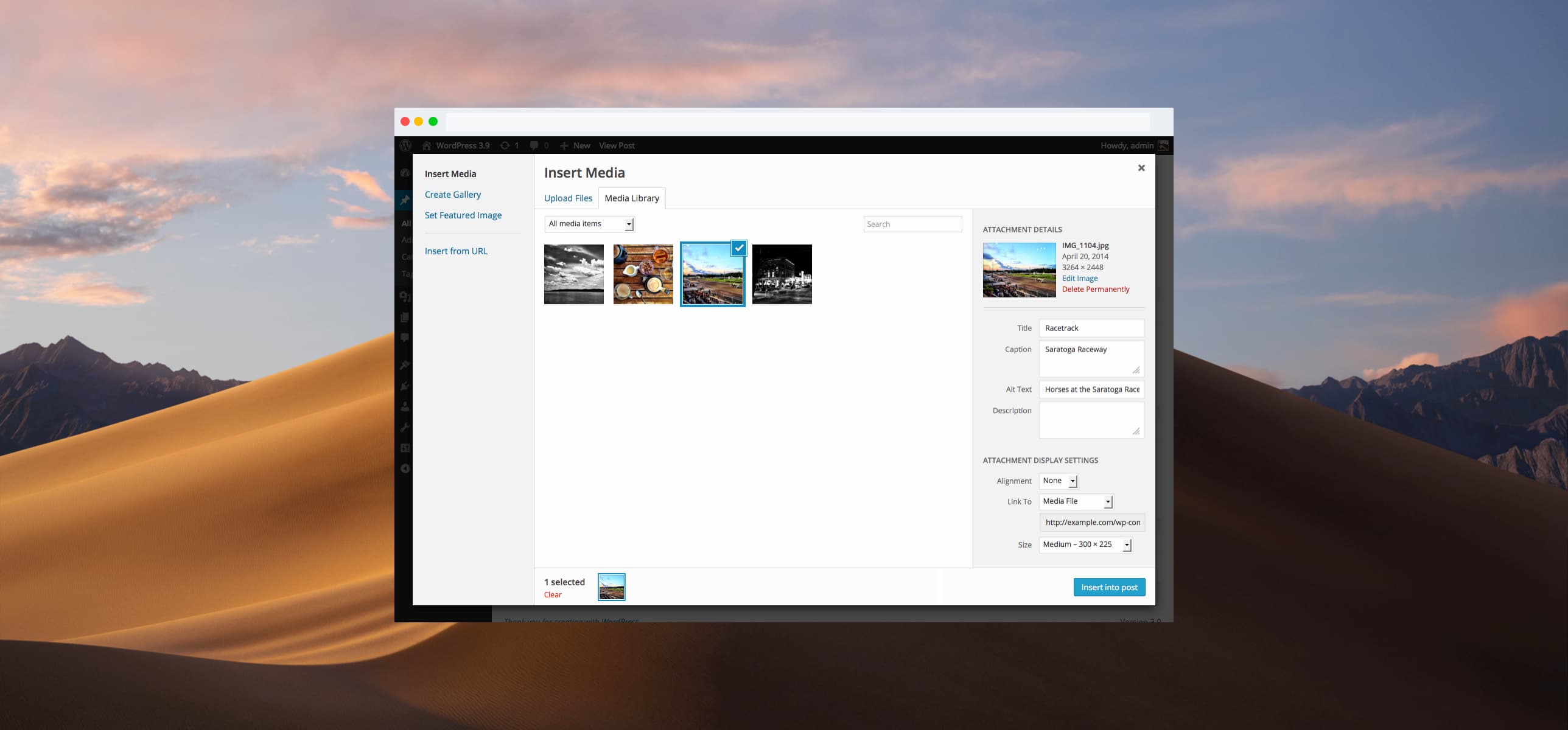
When you try to edit an image after uploading it in WordPress to the media library/adding it to a post you get this nice error: Image rotation is not supported by your web host
Turns out I was running an old version of PHP-GD on my CentOS VPS. So if you encounter this error you should probably check if you have PHP-GD or Imagick installed and make sure it’s up to date.
Depending on the PHP version on your server (you can check it using php -v) you can install PHP-GD using the following command:
apt-get install php5-gd
Or install Imagick using:
apt-get install php5-imagick
It took me about 6 hours to find out why my custom thumbnails were not created after uploading an image. When I looked in the uploads folder on my server, only the original file was added. I set up my Ember adapter to use some different image sizes and they couldn’t be found. Luckily this problem made me realize I should probably add an extra check if there is a post image. Right now a post won’t load when there is no image or when an error occurs (whoops).